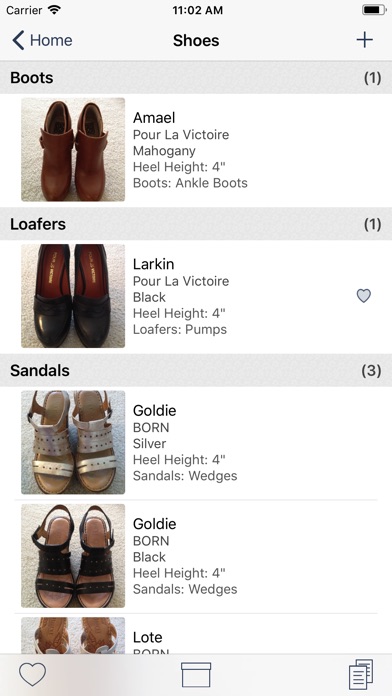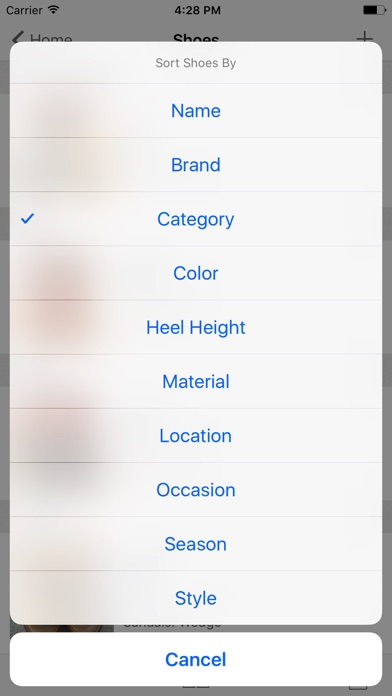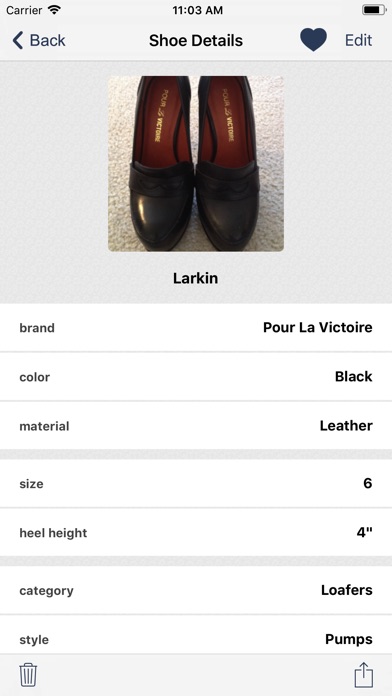ShoeCache is an all-in-one organizer for your shoes. It provides a convenient way for you to keep an inventory of your shoes, keep track of your Purchases, Favorite shoes, Shoes in Storage, and much more.
With ShoeCache, you can keep detailed information on the shoes you own, including, Name, Brand, Category, Color, Heel Height, Season, Size, and Purchase Details (Store, Item #, Price, and Date Purchased). You can also add a Photo and Notes about the shoe.
When adding a shoe, you have the option to add as much or as little information as you would like. The only required field is the shoe name.
KEY FEATURES:
◆ SHOES
Keep a detailed inventory of all your shoes
◆ FAVORITE SHOES
Keep a list of your favorite shoes
◆ SHOES IN STORAGE
Add out-of-season shoes to the Storage List
◆ SHOE COLLECTION
Shows photos of all of the shoes you added to the Shoe List and Storage List
◆ LOOKS
Keep track of your outfits and the purse you carried in that outfit. Add a photo, the occasion, and the date you wore it.
◆ WISH LIST
Use the Wish List to keep a list of Shoes that you want to purchase
◆ PURCHASE REPORT
The Purchase Report will show you how much money you have spent on Shoes. You can sort the report by Store, Month, and Year.
◆ STATISTICS
View Statistics on your shoes, including how many shoes you own, how much money you spent, the number of shoes you have in storage, and more.
▪ TRY IT FREE!
You can use most of the features and add a limited number of items to see how you like ShoeCache before you purchase it.
The way ShoeCache is organized, it is fast and simple to enter shoes. The Customized Lists provide a quick and easy way enter shoes. Instead of having to type info in all the fields, you simply select your shoe attributes from your Customized Lists.
I am happy to help if you have any questions, comments or suggestions. Contact me at [email protected] or visit the website at www.ShoeCache.com.
If you own the app, please contact me through the app by going to the Options & Support section and selecting "Email Developer"